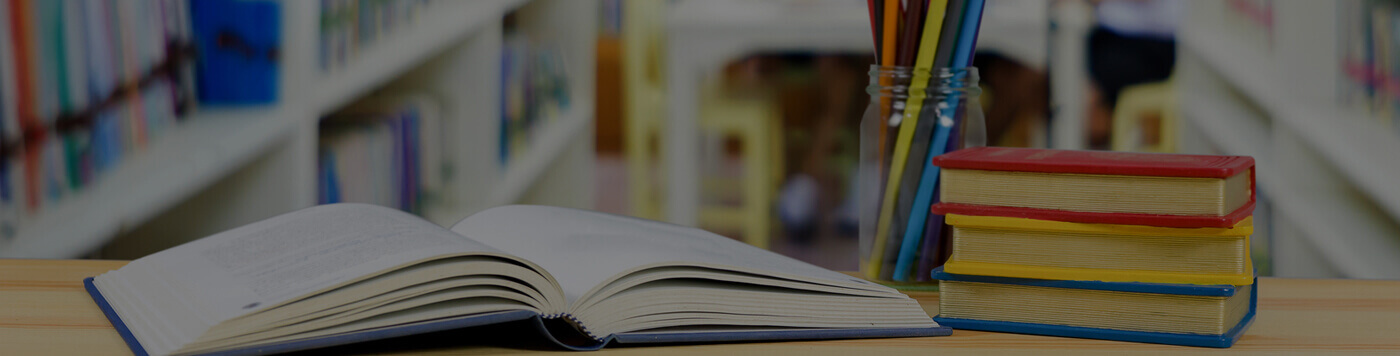BaluTutorials provides online Professional iPhone Apps Development training using Swift. Swift is the principal language used for programming iOS applications. Our program design for building successful apps for iOS with high proficiency in design and coding, so you must hold the bar high to stand out among the competitors.

iOS Apps Development
₹4,000 INR for 1 Month
1 Month Subscription
24 / 7 Access
47 Lecturers
100+ Hours
Clear concept and code explanation

iOS Apps Development
₹6,500 INR for 2 Months
2 Months Subscription
24 / 7 Access
47 Lecturers
100+ Hours
Clear concept and code explanation

iOS Apps Development
₹8,000 INR for 3 Months
3 Months Subscription
24 / 7 Access
47 Lecturers
100+ Hours
Clear concept and code explanation

iOS Apps Development
₹10,000 INR for 5 Months
5 Months Subscription
24 / 7 Access
47 Lecturers
100+ Hours
Clear concept and code explanation
See the Online Professional iPhone Apps Development Training content below.
Beginner Level
SWIFT FUNDAMENTALS
- Swift introduction
- About Playground
- Variables & constants etc…
- Control Flow statements
- Working with optional and Type Casting
- Working with functions and tuples
- Collection types (String, Array, Dictionary, Sets)
- Working with structures and properties
- Working with classes, initializers
- Error handling
- Inheritance and access control
- Closure and Generics
- Enum, extension, and protocols
iOS FUNDAMENTALS
- Introduction to iOS
- About XCode and Project file overviews
- iOS App states
- iOS App life cycle
- About Interface Builder, UIVIew and UIViewController
- UIResponder and Responder chain
- iOS view life cycle
- UILabel, UIButton IBOutlet, and IBActions
- Building, Running, console logs and Debugging
- Memory management in IOS
- Weak, strong, assign, copy, readonly etc…
- private, public, internal and file private types
SINGLE VIEW BASED APPLICATION
- OS-X Architecture Vs IOS Architecture layers
- Design Patterns
- Xib (NIB) file, Storyboard, Advantage of Storyboard
- Presentation style
- frame vs bounds
- Exploring view hierarchy
- Chain of Responsibility
- Custom components (UIButton, UILabel)
- UISwitch, UIStepper and UIProgressview
- UIAlertviewcontroller and styles
- Key Value Coding (KVC) – Key Value Observation(KVO)
MULTI VIEW BASED APPLICATION
- UINavigationController and hierarchy
- UINavigationbar and UIBarButtonItem
- Navigationbar and item customization
- Multiple ViewController
- Segue, passing value between two controller
- push/pop ViewController
PROTOCOL AND DELEGATES
- What are protocols?
- Types of protocols
- What is delegate?
- Why delegates?
- UITextView and UITextViewDelegate
- UITextView and UITextViewDelegate
- Real time extension use
- Text validation like email, password
- Extension Vs Categories (Objective-c)
Intermediate Level
AUTOLAYOUT AND CONSTRAINTS
- Why auto layout?
- Auto layout rules
- Auto layout in interface builder
- Autolayout IBOutlets
- Hugging and compression
- Writing constraints programmatically
- UIImageView and UIImage
- Size Classes and Adaptivity
UITABLEVIEW & UICOLLECTIONVIEW
- UITableView
- UITableViewDelegate and UITableViewDataSource
- UITableViewCell
- Custom UITableView and UITableViewCell
- UITableView header / footers and its customization
- UITableViewCell dynamic cell height
- UITableView and cell animations
- UIRefreshControl
- UICollectionView
- UICollectionViewDelegate and UICollectionViewDataSource
- UICollectionViewCell
- UICollectionViewFlowLayout and custom flowlayout
- UICollectionview header and footer and customization
- Putting a UICollectionView in a UITableViewCell
TAB BAR APPLICATION
- What’s A Tab Bar Controller?
- Configuring A Tab Bar’s View Controllers
- Configuring Tab Bar Items
- Tab Bar Controller vs. Navigation Controller
- Custom Tab Bar Items
- UIBarButtonItem
- Bar Button Item Original Image with no Tint Color
- Creating a UIBarButtonItem
- Creating a UIBarButtonItem in the Interface Builder
- UISplitViewController and UIStackview
Working with Picker View
- UIPickerView
- UIPickerViewDelegate and UIPickerViewDataSource
- Custom UIPickerView with search bar
- Custom UIPickerView with done button
- UIDatePicker and modes
- Countdown Duration
- Setting Minimum-Maximum Date
- Setting minute interval
Working with UIScrollView
- UIScrollView and delegate methods
- Scroll View Content Size
- ScrollView with AutoLayout Zoom In/Out UIImageView
- UIScrollView AutoLayout
- UIScrollView with StackView child
- UISearchController
WORKING WITH UIBEZIERPATH
- Designing and drawing a Bezier Path
- How to apply corner radius to rectangles drawn by UIBezierPath
- How to apply shadows to UIBezierPath
- UIBezierPath + AutoLayout
WORKING WITH WEB-BROWSER
- WebKit API
- WKWebView
- Creating a Simple WebBrowser
- Loading webview from HTML content
- Adding custom user script loaded from app bundle
- Send messages from JavaScript and Handle them on the native side
WORKING WITH MEDIA
- UIImageView and UIImage
- Animating a UIImageView
- Change color of an image
- How the Mode property affects an image
- Making an image into a circle or rounded
- UIImage masked with Label
- UIImagePickerController
- AVPlayer and AVPlayerViewController
- Using Image Aseets
- App Icon using Image Assets LaunchImage using Image Assets
CUSTOM UIIMAGE REQUIREMENT
- Apply UIColor to UIImage
- Change UIImage Color
- Comparing Images
- Convert UIImage to/from base64 encoding
- Create UIImage with UIColor
- Creating and Initializing Image Objects with file contents
- Creating UIImage
- Resizing UIImage
- Gradient Background Layer for Bounds
- Gradient Image with Colors Resizable image with caps
- Take a Snapshot of a UIView
IOS FILES I/O
- Understanding Documents directory
- Read and write data into file
- iOS plist file
- Bundle and getting Bundle by Path
- Getting the Main Bundle
- Read/Edit/Delete plist file from app bundle
WORKING WITH UIGESTURERECOGNIZER
- Adding a Gesture recognizer in the Interface Builder
- UITapGestureRecognizer (Double Tap)
- UILongPressGestureRecognizer
- UIPanGestureRecognizer
- UIPinchGestureRecognizer
- UIRotationGestureRecognizer
- UISwipeGestureRecognizer
- UITapGestureRecognizer
DESIGN PATTERNS
- iOS Design Patterns
- Creational
- Structural
- Behavioral
- MVP vs MVC
- MVVM
- Viper architecture
Advanced Level
IOS CONCURRENCY
- What is Concurrency?
- GCD (Grand Central Dispatch)
- Create a dispatch queue
- Main Queue Serial vs Concurrent Dispatch Queues
- Load images async
- Cache online images
- SDWebImage
NETWORKING AND WEB SERVER
- NSURLSession
- App Transport Security(ATS)
- HTTP Vs HTTPS
- URL from String
- Last string component from URL
- GET/POST/PUT/DELETE Request
- Working with multipart data
- HTTPCookieStorage
- Web server response parsing
- JSON Decode with key values
- SwiftyJSON
- Alamofire integration
- Checking for Network Connectivity
- Request retry protocol
- ObjectMapper
- Swift Codeable approach
WORKING WITH DATABASE
- Core Data
- Working with Realm
- Predicate
- Working with SQLite
- Sqlcipher integration
LOCATION AND MAPS
- Core Location, CLLocationManager
- Request Permission to Use Location Services
- Add own custom location using GPX file
- Distance Filter using Get User Location Using
- MKMapView
- MKDistanceFormatter
- Adding Pin/Point Annotation on map
- Working With Annotation
- Adjust the map view’s visible rect in order to display all annotations
- Change map-type Local search implementation using MKLocalSearch OpenStreetMap Tile-Overlay
- Scroll to coordinate and zoom-level
- Google Maps SDK
- iOS Google Places API
QR CODE SCANNER
- AVFoudation framework
- Scanning QR code
- UIViewController scanning for QR and displaying some data
CAANIMATION
- Animate a view from one position to another.
- Animate View – Toss
- Push View Animation
- Revolve View
- Shake View
WORKING WITH NOTIFICATION
- NSNotificationCenter
- Add and remove observer
- Posting a Notification with Data
- UILocalNotification
- Register and Schedule Local Notification
- push notifications
- Handling Push Notification
- Generating a .pem certificate from your .cer file
IOS INSTRUMENTS AND ADVANCE DEBUGGING
- Time Profiler
- Leak
- Understand crash log
- Stack backtrace
- Understanding crash log file
- UI Debugging
LOCALIZATION
- Types of localization
- In-app localization
- Internationalization
- Working with RTL
WORKING WITH UIDEVICE
- Get iOS device model name
- Getting Battery Status and Battery Level
- Getting the Device Battery State
- Getting the Device Orientation
- Identifying the Device and Operating
- Using the Proximity Sensor
UNIT TESTING
- What is code coverage?
- Adding test target in app.
- XCTest framework
- Writing a test class
- Writing test methods
- BDD Vs TDD
- Quick framework
- Nimble with Quick framework
CI /CD for iOS
- What is CI/CD?
- Bitrise vs Fastlane
- Creating an App ID
- Code signing
- Provisioning Profiles
- Create .ipa File to upload on app store with Applicationloader
- App Submission Process and iTuneConnect
PAYMENT SDK
- ApplePay
- PayPal
- Stripe SDK
LOGIN SERVICE
- Google Sign-In
- Facebook Sigin-in
- Apple Sign-in
MISCELLANEOUS
- iOS Text To Speech(TTS)
- speech recognition api
- Embedding custom fonts
- Application rating/review request
- inApp purchase
- Method swizzling
VERSION CONTROL TOOLS
- About version control
- SVN vs Cloud system
- Github, Bitbucket
- Git command tool
- Git checkout , PULL/PUSH/Fetch
- Git rebase process
- Git interactive rebase
- Git stash and squash
- Git soft reset vs hard reset
- Git cherry pick
Working with SWIFT UI
Prerequisites
Before you start with the Professional iPhone Apps Development, You should aware of computer and computer programming language like C or C++ or Java or another language